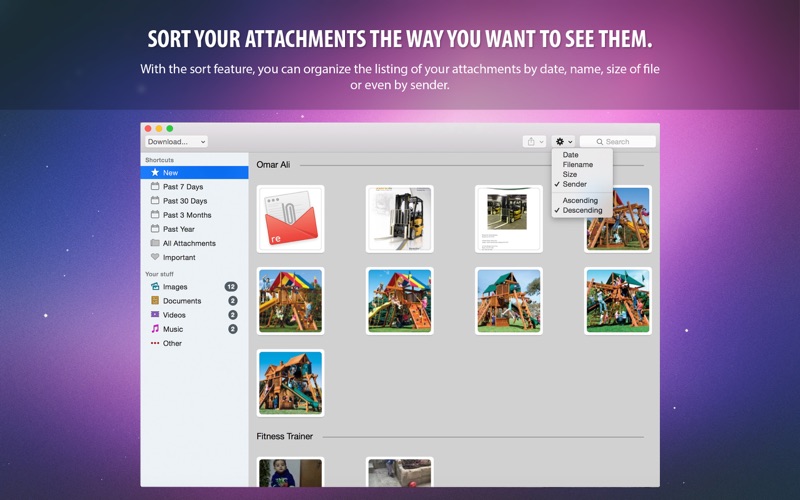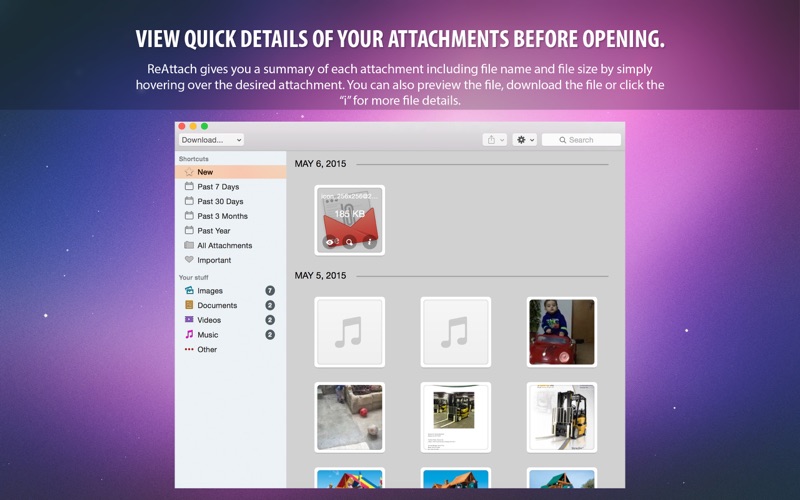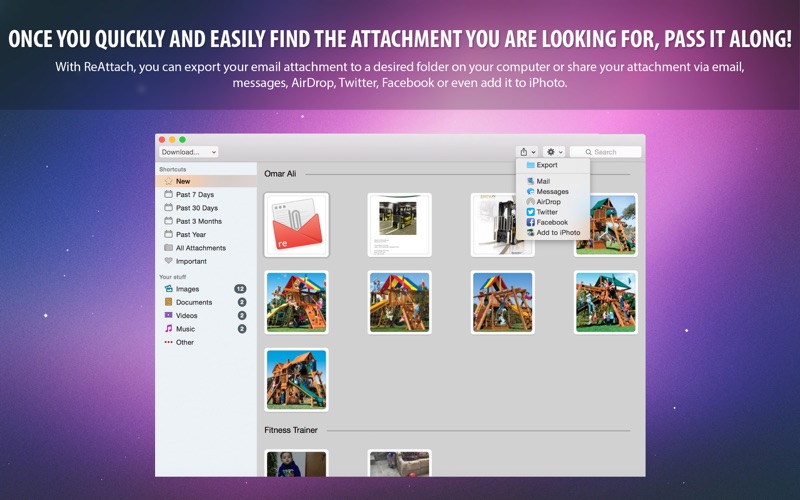ReAttach - Email Attachments Retriever
Looking for an easy way to access a file in your email? ReAttach is the app for you! Use ReAttach to find a lost photo, dig up an old file, or re-live videos from your past. ReAttach allows you to retrieve any attachment buried in your email account easily and efficiently.
ReAttach’s “Download” feature allows you to pull up all email attachments from the previous 7 days, 30 days, 6 months, past year or all your attachments that are still in your email. Then after retrieving your attachments, ReAttach allows you to use "shortcuts" to view files from the past 7 days, 30 days, 3 months, past year or all your attachments as long as they have been downloaded. You can also further narrow down your search by viewing your files by file type whether they are images, documents, videos, music or any others separately.
Main Features:
• Easy Log In: Safely and easily log in by entering your email address and password. ReAttach recognizes all major email domains. Your information is secure and any downloads from your email will only save to your computer.
• View: View your attachments by file type or by date it was created or received. This allows you to quickly find the attachment you are looking for by narrowing your attachments down by the kind of file or the date it entered or exited your email.
• Sort: Sort your attachments the way you want to see them. With the sort feature, you can organize the listing of your attachments by date, name, size of file or even by sender.
• Preview: View quick details of your attachments before opening. ReAttach gives you a summary of each attachment including file name and file size by simply hovering over the desired attachment. You can also preview the file, download the file or click the “i” for more file details.
• Share: Once you quickly and easily find the attachment you are looking for, pass it along! With ReAttach, you can export your email attachment to a desired folder on your computer or share your attachment via email, messages, AirDrop, Twitter, Facebook or even add it to iPhoto.
Thank you for your interest and support. Please feel free to email us with any questions before or after purchase. Customer satisfaction is our #1 priority.